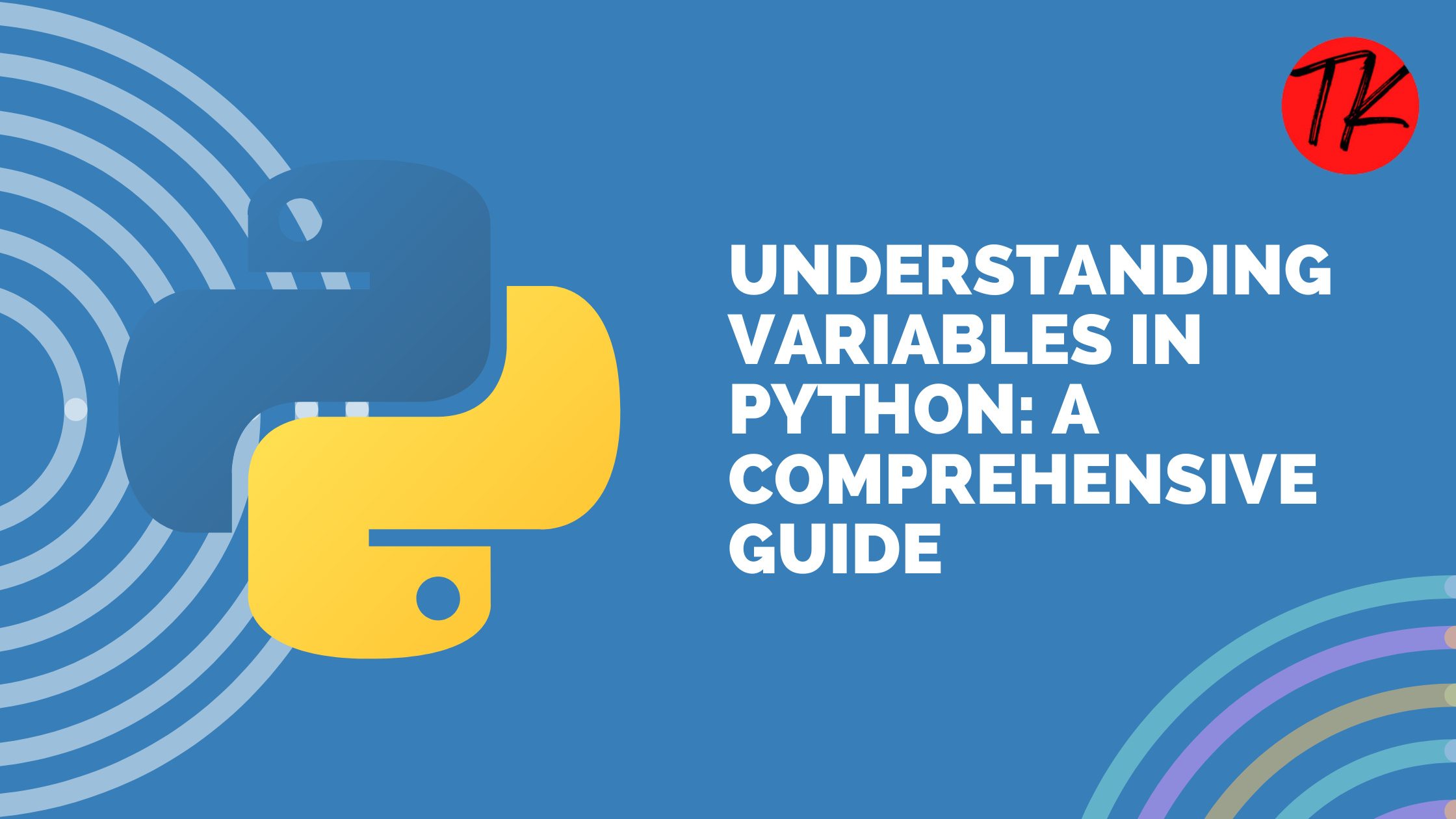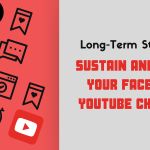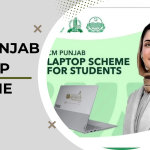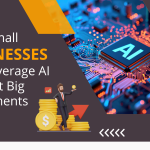Variables are the foundation of any programming language, and Python is no exception. They allow developers to store, manage, and manipulate data with ease. Whether you’re building a simple program or working on a complex project, understanding how variables work in Python is crucial.
In this blog, we’ll explore the concept of variables, their types, rules for naming, and tips for using them effectively.
Table of Contents
What Are Variables in Python?
A variable is a container for storing data values. In Python, variables are created when you assign a value to them. Unlike many other programming languages, Python doesn’t require you to declare the type of variable explicitly—this is determined dynamically at runtime.
Example:
pythonCopyEditx = 10 # Integer variable
name = "Alice" # String variable
pi = 3.14 # Float variable
is_active = True # Boolean variable
Here, x, name, pi, and is_active are variables storing values of different data types.
Features of Variables in Python
- Dynamic Typing:
Python automatically determines the type of a variable based on the value assigned. This is called dynamic typing.pythonCopyEditx = 10 # x is an integer x = "Python" # Now x is a string - No Explicit Declaration:
You don’t need to specify the data type of a variable, unlike in statically-typed languages like Java or C++. - Case Sensitivity:
Variable names are case-sensitive in Python. For example:pythonCopyEditAge = 30 age = 25 print(Age) # Output: 30 print(age) # Output: 25 - Memory Management:
Python uses a built-in garbage collector to manage memory, ensuring efficient allocation and deallocation.
Rules for Naming Variables in Python
To use variables effectively, you must follow Python’s variable naming rules:
- Must Begin with a Letter or Underscore (
_):
A variable name cannot start with a number or special character.pythonCopyEdit_name = "Alice" # Valid name1 = "Bob" # Valid 1name = "Charlie" # Invalid - Can Contain Letters, Numbers, and Underscores:
Use letters, numbers, and underscores (_) to create variable names.pythonCopyEdituser_name = "Alice" # Valid user1 = "Bob" # Valid - Cannot Use Reserved Keywords:
Reserved words likeif,else,class, anddefcannot be used as variable names.pythonCopyEditdef = 5 # Invalid - Case-Sensitive:
MyVariableandmyvariableare treated as different variables.
Best Practices for Naming Variables
- Use descriptive names that convey meaning:pythonCopyEdit
price_of_apple = 30 - Follow snake_case for variable names in Python.
- Avoid using single letters like
x,yunless in loops or for temporary purposes.
Data Types and Variables in Python
A variable in Python can store data of various types. Here are the most common types:
- Numeric Types:
int: Integer values (e.g., 10, -5).float: Decimal values (e.g., 3.14, -0.99).complex: Complex numbers (e.g.,1+2j).
x = 5 # int y = 3.14 # float z = 2 + 3j # complex - String:
A sequence of characters enclosed in single, double, or triple quotes.pythonCopyEditname = "Alice" message = 'Hello, Python!'Multi-line strings can be created using triple quotes:pythonCopyEditlong_text = """This is a multi-line string.""" - Boolean:
RepresentsTrueorFalse.pythonCopyEditis_active = True is_logged_in = False - Lists:
Ordered, mutable collections of items.pythonCopyEditfruits = ["apple", "banana", "cherry"] - Tuples:
Ordered, immutable collections of items.pythonCopyEditcoordinates = (10, 20) - Dictionaries:
Key-value pairs.pythonCopyEdituser = {"name": "Alice", "age": 30} - None:
Represents a null value or no value at all.pythonCopyEditresult = None
Assigning Values to Variables in Python
- Single Assignment:
Assign a single value to a variable:pythonCopyEditx = 10 name = "Alice" - Multiple Assignments:
Assign multiple variables in a single line:pythonCopyEditx, y, z = 1, 2, 3 - Same Value to Multiple Variables:
Assign the same value to multiple variables:pythonCopyEditx = y = z = 0 - Swapping Variables (Pythonic Way):
Swap values without using a temporary variable:pythonCopyEditx, y = 10, 20 x, y = y, x # Swap values
Learn on Youtube:
Variables in Python
Scope of Variables in Python
The scope of a variable determines where it can be accessed. Python has the following variable scopes:
- Local Scope:
Variables declared inside a function are local to that function.pythonCopyEditdef greet(): message = "Hello" # Local variable print(message) greet() # print(message) # Error: message is not defined outside the function - Global Scope:
Variables declared outside all functions are global and can be accessed anywhere in the file.pythonCopyEditglobal_var = "I am global" def show_global(): print(global_var) show_global() - Nonlocal Variables:
Used inside nested functions to refer to variables in the enclosing scope.pythonCopyEditdef outer(): outer_var = "Outer Variable" def inner(): nonlocal outer_var outer_var = "Modified by Inner" print(outer_var) inner() print(outer_var) outer()
Tips for Using Variables in Python Effectively
- Use Descriptive Names:
Always give your variables meaningful names to make your code more readable. - Avoid Overwriting Built-In Functions:
Don’t use names likelist,str, ormaxfor variables as they override Python’s built-in functions. - Use Constants for Fixed Values:
Although Python doesn’t have built-in constant types, you can indicate constants by using uppercase variable names:pythonCopyEditPI = 3.14159 MAX_USERS = 100 - Initialize Variables Before Use:
Always assign a value before referencing a variable.
Common Errors with Variables in Python
- Referencing an Uninitialized Variable:pythonCopyEdit
print(x) # NameError: name 'x' is not defined - Overwriting Built-In Functions:pythonCopyEdit
list = [1, 2, 3] print(list([4, 5])) # TypeError: 'list' object is not callable - Case Sensitivity Confusion:pythonCopyEdit
age = 25 print(Age) # NameError: name 'Age' is not defined
Conclusion
Variables in Python are versatile and easy to use, but mastering them is key to writing clean and efficient code. By understanding variable types, naming conventions, and scope, you’ll be equipped to tackle more complex Python projects with confidence.
💡 Pro Tip: Practice writing small programs to experiment with variables, such as creating a calculator or managing a shopping list. This hands-on approach will help solidify your understanding of Python’s variable system.
Happy coding! 🚀
Learn More:
C++ Tokens: The Building Blocks of C++ Programming
Setting Up Python: A Beginner’s Guide