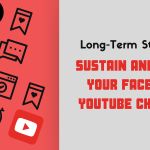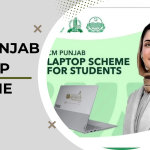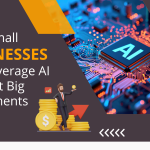Data types in Python are an integral part of every programming language, defining the type of data that variables can hold and how they can be manipulated. Python, known for its simplicity and versatility, provides a wide range of built-in data types, making it one of the most flexible languages for handling data.
In this blog, we’ll dive deep into data types in Python, understand their characteristics, and learn how to use them effectively.
Table of Contents
What are Data Types in Python?
In Python, every value has a specific data type that determines the type of operations that can be performed on it. Python’s dynamic typing allows you to change a variable’s data type simply by assigning a new value.
Example:
x = 10 # x is an integer
x = "Python" # Now x is a string
Built-In Data Types in Python
Data types in python can be categorized into the following groups:
- Numeric Types
- Sequence Types
- Set Types
- Mapping Type
- Boolean Type
- None Type
Let’s explore each of these categories in detail.
1. Numeric Data Types in Python
Numeric types represent numbers in Python and support arithmetic operations. Python has three numeric types:
a) int (Integer)
- Represents whole numbers, positive or negative, without decimals.
- No limit on the size of integers (apart from system memory).
x = 10 # Integer
y = -200 # Negative Integer
z = 9876543210 # Large Integer
b) float (Floating-Point)
- Represents real numbers with decimals.
- Supports scientific notation.
x = 3.14 # Float
y = -0.001 # Negative Float
z = 1.5e3 # Scientific notation (1.5 x 10^3 = 1500)
c) complex (Complex Numbers)
- Represents complex numbers with a real and imaginary part.
- Syntax:
a + bj, whereais the real part andbis the imaginary part.
x = 3 + 5j # Complex number
y = 2 - 4j
Type Conversion
You can convert between numeric types using:
x = int(3.5) # Converts float to int
y = float(10) # Converts int to float
2. Sequence DataTypes in Python
Sequence types represent collections of ordered items. Python provides the following sequence types:
a) str (String)
- A sequence of characters enclosed in single (
'), double ("), or triple quotes ('''or""").
name = "Alice"
quote = 'Python is fun!'
paragraph = """This is a
multi-line string."""
- Strings are immutable, meaning they cannot be modified after creation.
Common String Operations:
x = "Python"
print(x[0]) # Access first character: P
print(x[-1]) # Access last character: n
print(x[0:3]) # Slicing: Pyt
print(x.lower()) # Convert to lowercase
print(x.upper()) # Convert to uppercase
b) list (Lists)
- Ordered, mutable collections of items (can be of different types).
- Defined using square brackets
[].
fruits = ["apple", "banana", "cherry"]
fruits[1] = "orange" # Modify list
print(fruits) # Output: ['apple', 'orange', 'cherry']
c) tuple (Tuples)
- Ordered, immutable collections of items.
- Defined using parentheses
().
coordinates = (10, 20, 30)
# coordinates[0] = 40 # Error: Tuples are immutable
d) range
- Represents an immutable sequence of numbers, typically used in loops.
for i in range(5):
print(i) # Output: 0, 1, 2, 3, 4
3. Set Data Types in Python
Sets are unordered collections of unique items.
a) set
- Defined using curly braces
{}or theset()function. - No duplicate elements are allowed.
numbers = {1, 2, 3, 3, 4}
print(numbers) # Output: {1, 2, 3, 4}
b) frozenset
- An immutable version of a set.
frozen = frozenset([1, 2, 3])
# frozen.add(4) # Error: frozenset is immutable
4. Mapping Data Type in Python
a) dict (Dictionaries)
- Unordered collections of key-value pairs.
- Keys must be unique and immutable, while values can be of any type.
user = {
"name": "Alice",
"age": 25,
"is_active": True
}
print(user["name"]) # Output: Alice
- Adding/Modifying Values:
user["email"] = "alice@example.com"
user["age"] = 26
Datatypes in Python on Youtube
5. Boolean Data Type in Python
Booleans represent truth values: True or False.
x = True
y = False
print(5 > 3) # Output: True
print(10 == 20) # Output: False
Booleans are often used in conditional statements:
if x:
print("x is True")
6. None Data Type in Python
None represents the absence of a value or a null value.
x = None
if x is None:
print("x has no value")
Type Checking and Conversion
Checking the Type
Use the type() function to check the data type of a variable:
x = 10
print(type(x)) # Output: <class 'int'>
Type Conversion
Convert between types using functions like int(), float(), str(), etc.:
x = "123"
y = int(x) # Converts string to integer
Comparing Mutable and Immutable Data Types
| Type | Mutable | Examples |
|---|---|---|
| Mutable | Yes | list, dict, set |
| Immutable | No | int, float, str, tuple, frozenset |
Common Errors to Avoid
- Type Mismatch: Performing operations on incompatible types causes errors:
x = "10" y = 5 print(x + y) # TypeError: can only concatenate str (not "int") to str - Modifying Immutable Types:
name = "Alice" name[0] = "M" # TypeError: 'str' object does not support item assignment
Conclusion
Understanding data types in python is crucial for writing efficient and error-free code. Each type serves a specific purpose, from storing simple numbers and strings to managing complex data structures like lists and dictionaries. By mastering these data types, you’ll be well-equipped to handle any programming challenge in Python.
💡 Pro Tip: Experiment with different data types in small programs to get a hands-on understanding of how they work.
Happy coding! 🚀
Learn More:
Bahawalpur Board 9th Class English Past Paper 2013
What is Stargate? Trump’s $500 Billion AI Initiative