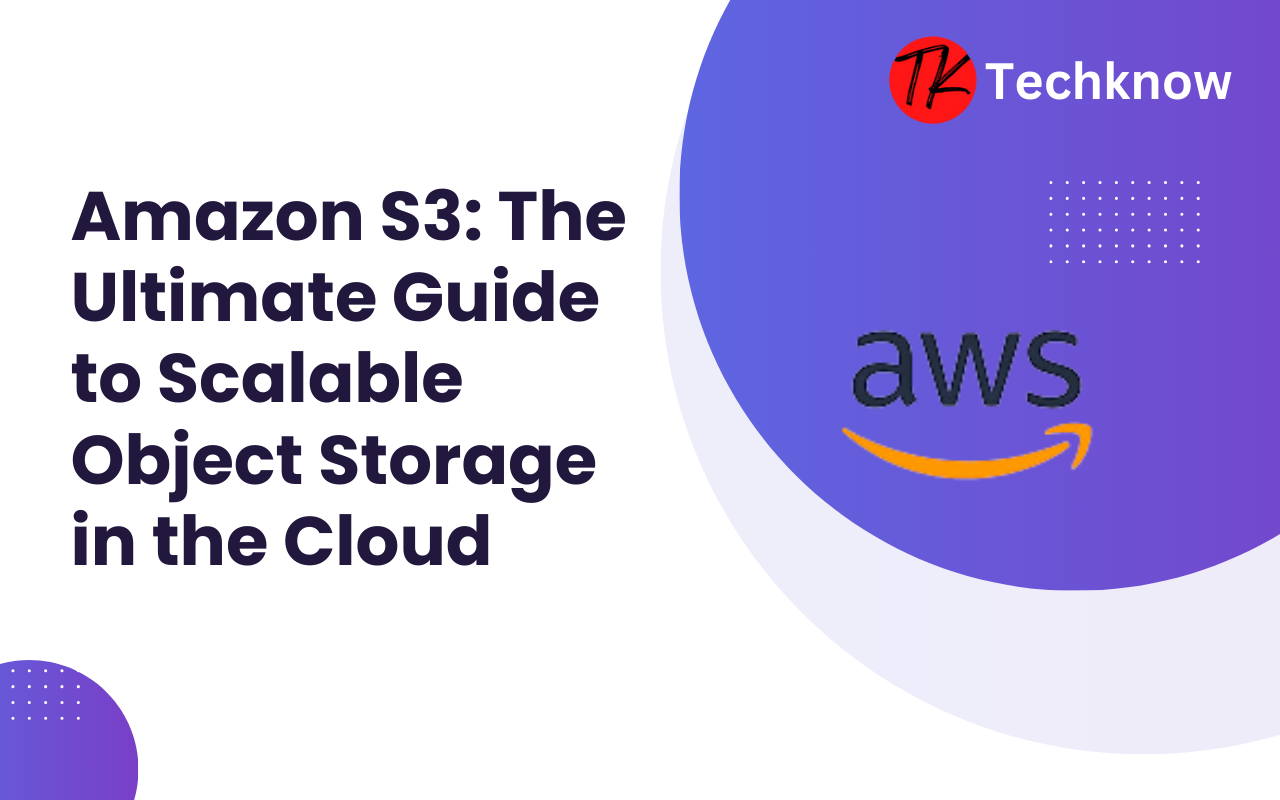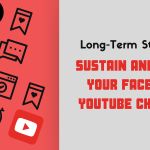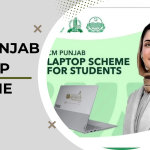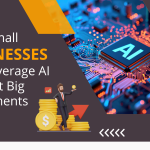Amazon Simple Storage Service (Amazon S3) is one of the most versatile and widely used services in AWS. It provides highly scalable, secure, and cost-effective object storage for a wide range of use cases, including data backups, static website hosting, big data analytics, and more.
In this blog, we’ll explore Amazon S3’s key features, use cases, and a step-by-step guide to getting started.
Table of Contents
What is Amazon S3?
Amazon S3 is a fully managed object storage service designed for scalability, durability, and availability. It allows you to store and retrieve any amount of data from anywhere on the web.
Key Benefits of Amazon S3
- Scalability: Store and manage virtually unlimited amounts of data.
- Durability: 99.999999999% (11 9s) durability ensures your data is safe.
- High Availability: Designed for 99.99% availability, ensuring access when you need it.
- Flexibility: Supports a wide range of file types and use cases.
- Cost Efficiency: Pay only for the storage you use, with multiple pricing tiers like S3 Standard, S3 Glacier, and S3 Intelligent-Tiering.
Core Concepts of Amazon S3
- Buckets
- Buckets are containers for storing objects (files).
- Each bucket must have a unique name globally in AWS.
- Objects
- Objects are the data files you store in buckets. Each object has a unique key.
- Storage Classes
- S3 Standard: For frequently accessed data.
- S3 Intelligent-Tiering: Automatically moves data between tiers based on access patterns.
- S3 Glacier: Low-cost storage for archival data.
- Access Control
- Permissions can be set at both the bucket and object levels using IAM policies, bucket policies, and ACLs (Access Control Lists).
- Data Transfer and Replication
- S3 supports features like Cross-Region Replication (CRR) for disaster recovery and Transfer Acceleration for faster uploads.
Common Use Cases for Amazon S3
- Backup and Archiving
- Store and retrieve backups securely with versioning and lifecycle policies.
- Static Website Hosting
- Host websites directly from S3 with features like static file delivery and custom error pages.
- Big Data Analytics
- Use S3 as a data lake for analytics workflows with services like AWS Glue, Athena, and Redshift Spectrum.
- Media Hosting and Distribution
- Store images, videos, and large files for global distribution.
- Application Data Storage
- Store logs, user-generated content, and application data.
Getting Started with Amazon S3: A Step-by-Step Guide
Step 1: Log in to AWS Management Console
- Navigate to the AWS Management Console.
- Search for S3 in the services menu.
Step 2: Create a Bucket
- Click on Create Bucket.
- Provide a unique bucket name (e.g.,
my-first-s3-bucket). - Choose the AWS Region closest to your users or application.
- Configure optional settings:
- Bucket Versioning: Enable to keep previous versions of objects.
- Default Encryption: Use AES-256 or AWS-KMS for encryption.
Step 3: Upload Objects
- Open the bucket and click Upload.
- Drag and drop files or use the Add Files button.
- Set object permissions (e.g., public read access if hosting a static website).
Step 4: Manage Access Permissions
Use Bucket Policies to grant or restrict access to your bucket. Example
{ "Version": "2012-10-17", "Statement": [ { "Effect": "Allow", "Principal": "*", "Action": "s3:GetObject", "Resource": "arn:aws:s3:::my-first-s3-bucket/*" } ] }Use IAM Roles for applications to access S3 securely without hardcoding credentials.
Step 5: Enable Logging and Monitoring
- Enable Server Access Logging to track bucket requests.
- Use CloudWatch Metrics for monitoring.
Advanced S3 Features
- Lifecycle Policies
- Automate transitioning objects between storage classes (e.g., move to S3 Glacier after 30 days).
- Cross-Region Replication (CRR)
- Replicate objects to a bucket in another region for disaster recovery.
- S3 Object Lock
- Prevent objects from being deleted or overwritten for compliance.
- S3 Select and Glacier Select
- Retrieve subsets of data from objects, reducing data transfer and costs.
- Versioning
- Protect against accidental deletions by enabling versioning on your bucket.
Static Website Hosting on S3
Amazon S3 makes it easy to host static websites. Here’s how to set it up:
- Enable Static Website Hosting:
- In your bucket settings, enable static website hosting.
- Specify the index document (e.g.,
index.html) and error document (e.g.,error.html).
- Upload Your Website Files:
- Upload HTML, CSS, JavaScript, and other assets to your bucket.
- Configure Bucket Permissions:
- Add a bucket policy to allow public read access for the website content.
- Access Your Website:
- Use the provided S3 website endpoint (e.g.,
http://my-first-s3-bucket.s3-website-us-east-1.amazonaws.com).
- Use the provided S3 website endpoint (e.g.,
Best Practices for Amazon S3
- Optimize Costs
- Use lifecycle policies to transition data to lower-cost storage classes.
- Secure Your Data
- Always enable encryption for sensitive data.
- Use bucket policies and IAM roles to control access.
- Monitor Usage
- Set up AWS Budgets and alarms for unexpected cost spikes.
- Leverage CloudFront
- Combine S3 with CloudFront for faster global content delivery.
- Use Multi-Factor Authentication (MFA)
- Enable MFA for bucket delete operations to prevent accidental deletions.
Free Tier Considerations
Amazon S3 offers a free tier, which includes:
- 5GB of Standard Storage.
- 20,000 GET Requests.
- 2,000 PUT, COPY, POST, or LIST Requests.
- 15GB of Data Transfer Out per month.
Conclusion
Amazon S3 is a cornerstone of modern cloud architectures, offering unmatched scalability, durability, and flexibility for storing data. Whether you’re hosting a static website, building a data lake, or backing up critical files, S3 has the features and integrations to meet your needs.
Learn More:
Amazon Cloudfront