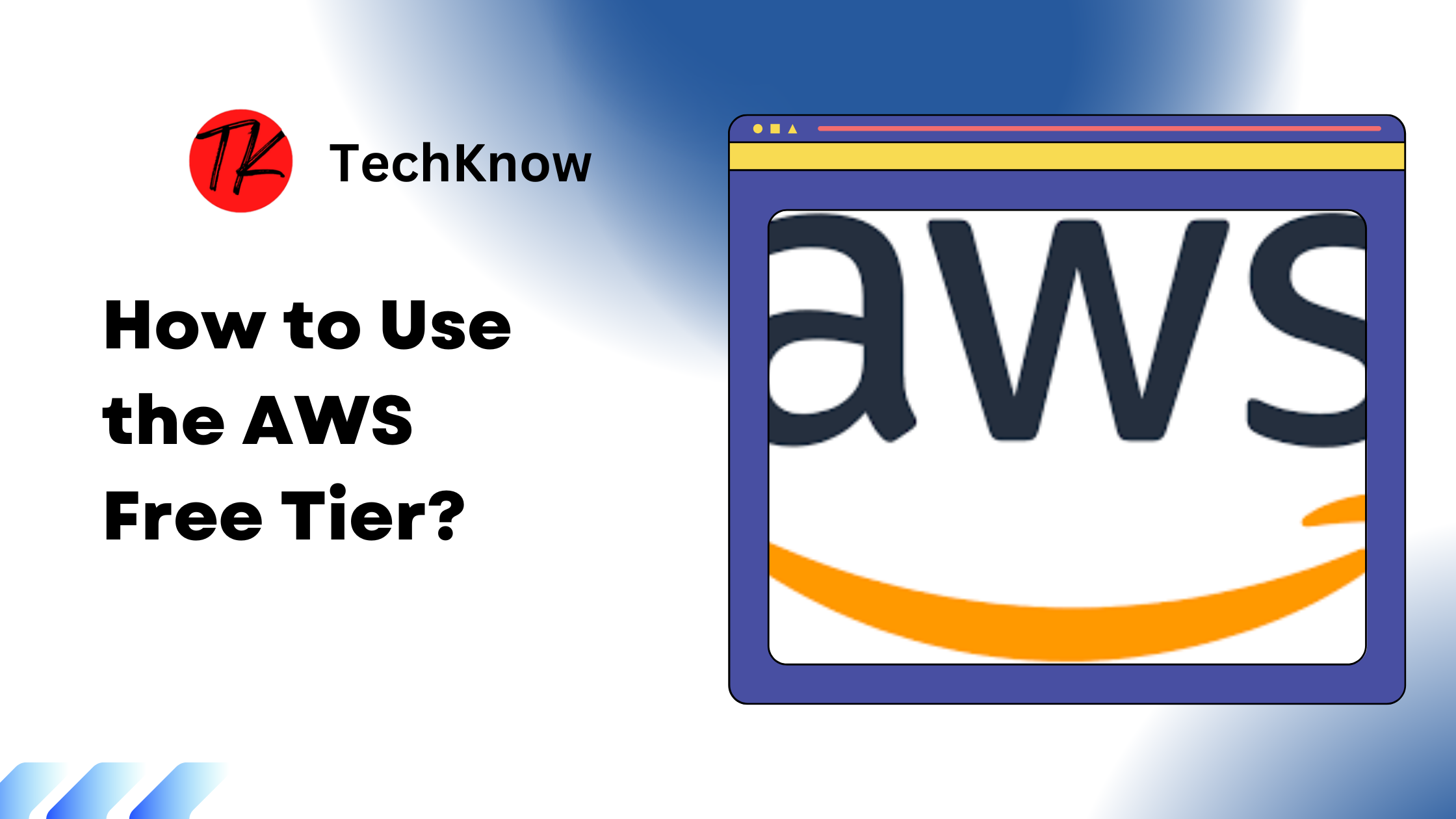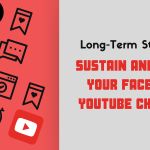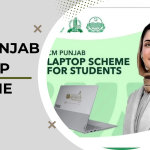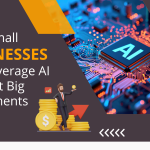If you’re new to Amazon Web Services (AWS) and want to explore its offerings without spending money, the AWS Free Tier is the perfect starting point. It gives users access to a range of services at no cost for a limited time or usage, making it ideal for learning, testing, or even hosting small-scale applications.
In this blog, we’ll walk you through what the AWS Free Tier is, its benefits, and how you can use it effectively.
Table of Contents
What is the AWS Free Tier?
The AWS Free Tier is a program that allows users to explore and experiment with AWS services for free. It is designed for beginners, developers, and businesses to test AWS features without committing to a paid plan upfront.
The Free Tier has three types of offerings:
- Always Free: Services available free indefinitely with usage limits.
- 12-Month Free: Services free for 12 months after you sign up.
- Trial-Based: Short-term free trials of specific services.
Key Benefits of the Free Tier
- Risk-Free Exploration
Experiment with it without worrying about incurring costs. - Learn by Doing
Hands-on experience with real-world cloud tools and services. - Build and Test Applications
Create and deploy small projects or test environments. - Evaluate Services
Understand which services work best for your needs.
What Services Are Included in the Free Tier?
Here are some of the popular services included in the Free Tier:
1. Compute
- Amazon EC2: 750 hours/month of t2.micro or t4g.micro instances for 12 months.
- AWS Lambda: 1 million free requests/month.
2. Storage
- Amazon S3: 5GB of standard storage for 12 months.
- Amazon EBS: 30GB of storage for EC2 instances.
3. Databases
- Amazon RDS: 750 hours/month of db.t2.micro database usage for 12 months.
- Amazon DynamoDB: 25GB of storage and 2.5 million read/write requests per month (Always Free).
4. Networking
- AWS CloudFront: 1TB of data transfer per month for 12 months.
5. Monitoring and Management
- Amazon CloudWatch: Basic monitoring for AWS services and 10 custom metrics/month (Always Free).
6. Machine Learning
- Amazon SageMaker: 250 hours/month of notebook usage for 2 months.
How to Get Started with the Free Tier
Follow these steps to start using the AWS Free Tier:
Step 1: Sign Up for an Account
- Go to the AWS Sign-Up Page.
- Provide your email address, create a password, and enter personal details.
- Add a valid credit or debit card (mandatory for account creation, but won’t charge unless you exceed the free tier limits).
- Complete the verification process.
Step 2: Log in to the Management Console
- The AWS Management Console is your dashboard for accessing and managing AWS services.
Step 3: Explore Free Tier Services
- Visit the AWS Free Tier page to see all available services.
- Use the filters to find Always Free, 12-Month Free, or Trial-Based services.
Step 4: Start Building
- Launch an EC2 instance, create an S3 bucket, or test Lambda functions to get started.
Tips to Maximize Your Free Tier Usage
- Monitor Your Usage
- Use the Billing Dashboard to track your Free Tier usage and avoid exceeding limits.
- Set Budget Alerts
- Configure Budgets to receive email alerts if you’re nearing Free Tier limits or spending thresholds.
- Start with Small Projects
- Focus on small-scale applications or experiments to stay within Free Tier limits.
- Leverage Documentation
- It provides extensive tutorials and guides for using Free Tier services effectively.
- Understand the Limits
- Each Free Tier service has specific monthly usage limits (e.g., 750 hours of EC2 instance usage). Plan accordingly to avoid charges.
Who Should Use the Free Tier?
- Students and Beginners
- Learn cloud computing basics and services hands-on.
- Developers
- Test and deploy small applications.
- Startups
- Evaluate for scaling their infrastructure.
- Businesses
- Run proof-of-concept (POC) projects before committing to fully.
Common Questions About the Free Tier
1. Will I be charged after 12 months?
After the 12-month period, Free Tier services convert to their standard pricing. Always Free services remain free.
2. Can I extend my Free Tier period?
No, the 12-month Free Tier is not extendable, but you can still access Always Free services.
3. What happens if I exceed Free Tier limits?
You will be charged standard rates for any usage beyond the Free Tier limits.
4. Can I cancel my account?
Yes, you can close your account at any time without penalty.
Conclusion
The AWS Free Tier is an excellent way to get started with AWS services. Whether you’re learning cloud computing, testing applications, or evaluating AWS for your business, the Free Tier gives you risk-free access to some of the most powerful tools in the cloud.
Start exploring today and unlock endless possibilities without spending a dime!
Learn More:
What is AWS and How does it Works?
C++ Variables